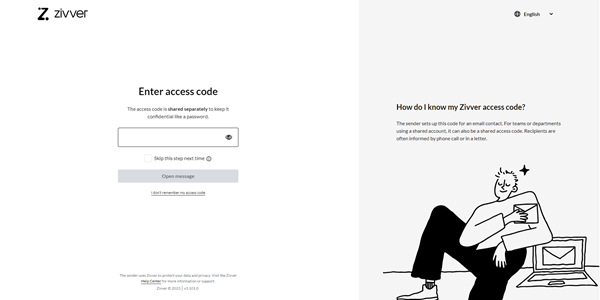I am a Zivver admin
Configure and manage Zivver
Customize the guest portal screen
The portal screen is the screen that a recipient without Zivver account, guest user, gets before they open the secure Zivver message. The steps to open the portal screen are as follows.
- Open the notification message.
- In the notification message, click Open message.
A window opens where the guest user enter the 2FA code, access code or SMS code. This window is the portal screen.
You can get this screen with your own logo, colors, and additional images. See the example of the Zivver guest portal. If you want to customize this screen, speak to your representative at Zivver.