I have a Zivver account
User manuals and reference documentation
Adoption for users
Logging in to your Zivver account during the Zivver rollout
Your organization is starting the rollout of Zivver! If you already have a free Zivver account, you’ll need to log in with your existing credentials to become part of the organization. Follow the steps below based on your situation:
- You know your password and have access to your 2FA
- You don’t remember your password, but you have access to your 2FA
- You remember your password, but don’t have access to your 2FA
- You don’t remember your password and don’t have access to your 2FA
If you’re not sure whether you remember your password, it’s best to start with situation 1 and try the password you think is linked to your account. If the password isn’t accepted, continue with situation 2 to reset your password and then log in using your new password and 2FA. If you realize after resetting your password that you no longer have access to your 2FA, follow the steps in situation 3 to log in using an alternative method.
Situation 1: You know your password and have an additional login method (2FA)
Follow these steps in your web browser, such as Google Chrome or Microsoft Edge:
- Go to the WebApp.
- Enter your email address.
- Enter your password.
- Enter the two-factor authentication code you receive via SMS or from an authenticator app.
You are now logged in to the Zivver WebApp and part of the organization.
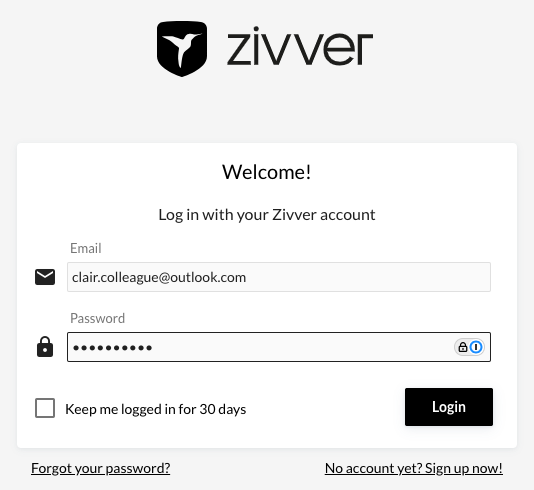
Situation 2: You don’t remember your password, but you have an additional login method (2FA)
Follow the steps in this guide.
Has your password been successfully changed? Then follow the steps in Situation 1.
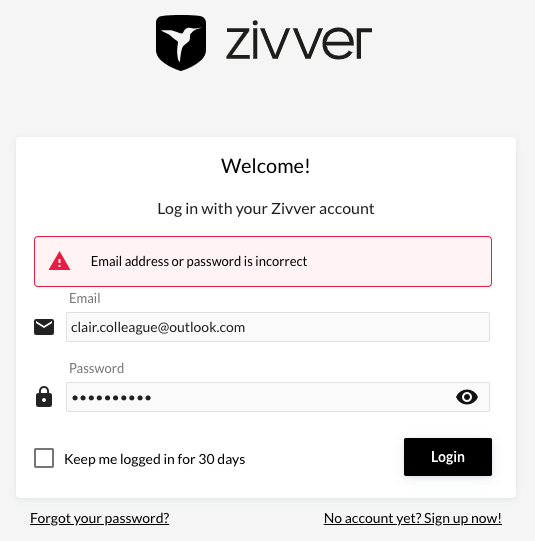
Situation 3: You know your password, but no longer have access to your additional login method (2FA)
Follow these steps in your web browser, such as Google Chrome or Microsoft Edge:
- Go to the WebApp.
- Enter your email address.
- Enter your password.
- Follow the first two options in this guide.
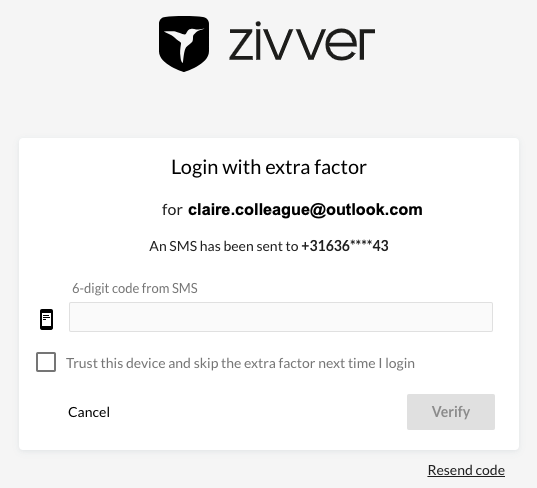
If these steps don’t work, contact Zivver’s support desk at support@zivver.com. They’ll help you regain access to your account.
Situation 4: You don’t remember your password and no longer have access to an additional login method (2FA)
First, reset your password using this guide.
Has your password been successfully changed? You’ll still need to set up an additional login method. Follow the steps in Situation 3.
If you have trouble logging in after successfully entering your new password and additional login method, contact your internal helpdesk or administrator.
