I have a Zivver account
User manuals and reference documentation
Set signing order
Introduction
With the release of the Zivver Office Plugin v6.5.0, it is now possible to set a signing order when sending out a document for signature. This is useful when it is important that specific recipients only sign a document after others have already placed their signature.
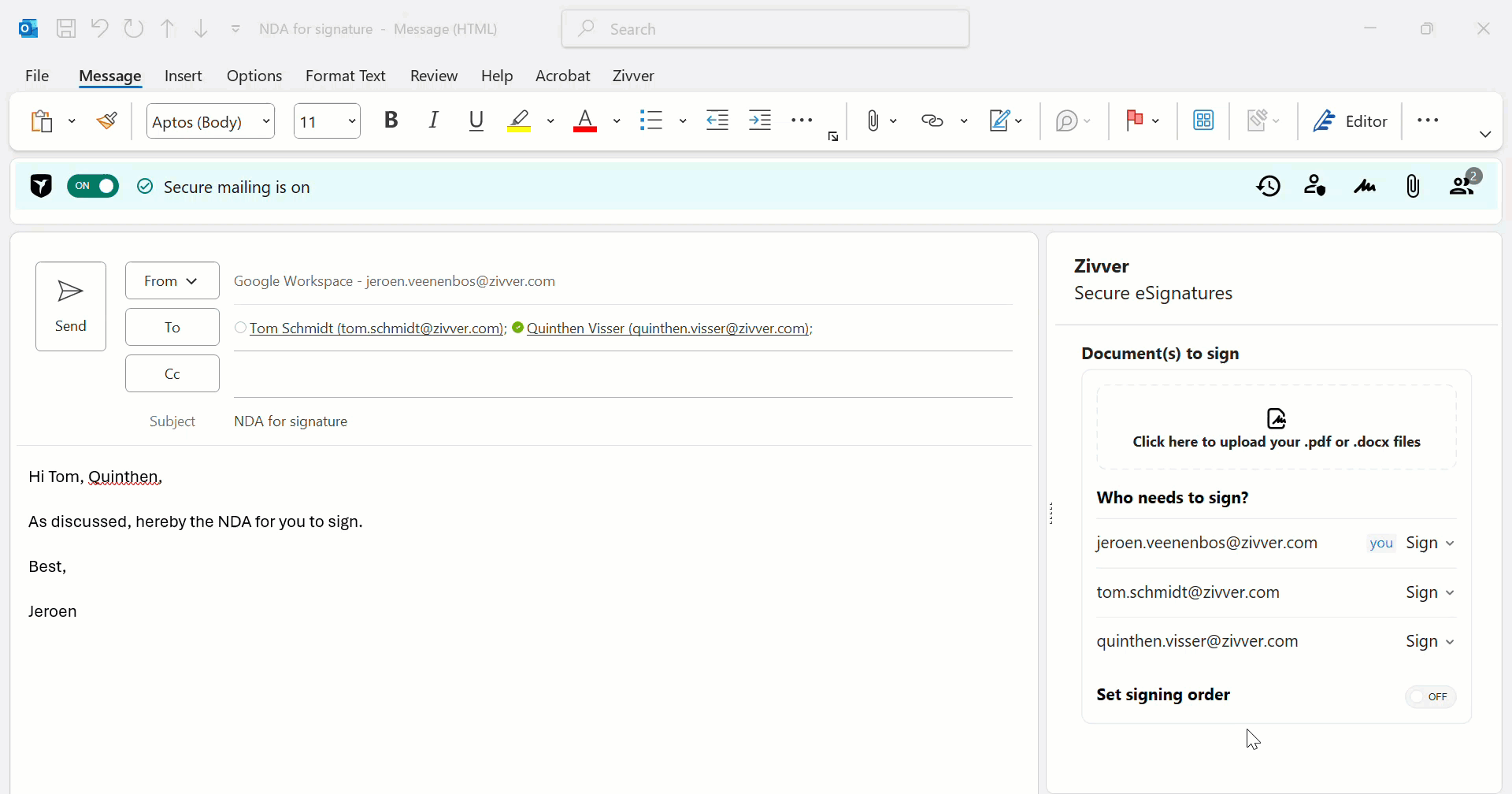
Set a signing order
After you have added recipients and the document(s), follow the steps below to set a signing order.
- Turn on the toggle Set signing order
.
The order will automatically be set from 1 to the last signer. - You can change the order in one of the following ways:
- Edit the numbers in front of the email addresses.
- Drag and drop the signers (and people who receive a copy) into the desired order.
Tip
You can assign the same number to multiple signers or recipients who receive a copy, so they are set at the same level. - When you are satisfied with the signing order, send your document using the Outlook Send button.
- In the Document Overview you can review the signing order and the status of the signing flow.
