I am a Zivver admin
Configure and manage Zivver
How to adopt accounts for claimed domain
title: How to adopt accounts for a claimed domain
Introduction
This article explains how to adopt freemium Zivver accounts that are not yet part of your Zivver organization in a domain that you have claimed.
Requirements
- You have administrator rights in Zivver for your organization.
Verify you have administrator rights by opening the organization administrator panel. - You have claimed the domain for the accounts you want to adopt.
In this case, an orange warning signis shown in front of the number of accounts. Hovering over this icon displays the message
x account(s) from this domain are managed by your organization; but y other(s) use Zivver on their own. Please adopt them to enforce policies..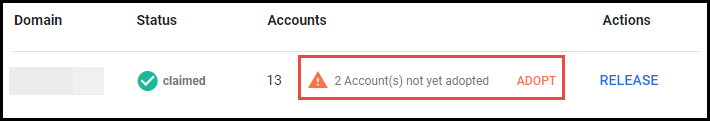
See requirements for claiming a domain in Zivver and invite users manually if you cannot claim your domain in Zivver.
When to adopt accounts
If your organization is implementing Zivver, discuss this question with your Zivver contact person, often a project lead.
If you are implementing Zivver on your own, you can start the adoption process after you have claimed the domain.
Pilot phase
When you start implementing Zivver with a pilot phase, you probably do not want to adopt all accounts into your Zivver organization yet. If there are pilot users who already have an account outside the organization, and who should be in your organization for the pilot, you can invite these accounts.
Make sure that you first disable SSO before you start inviting accounts into your Zivver organization.
You can re-enable SSO after the users have accepted the invite.
Adopt accounts
When you start the adoption process, all accounts to be adopted will be logged out of Zivver, and users will need to log in again. Any account waiting to be adopted will be adopted after the user has logged in again. This step is necessary so that your organization can decrypt the messages of the adopted user.
- Go to the Domains page in Zivver.
- Click next to the domain you want to adopt accounts for.
- Under Accounts, click .
A confirmation window opens. - Click in the confirmation window.
All accounts to be adopted are logged out from Zivver and need to log back in to finish the adoption process.
New events are then added to the Audit log in two categories:
- Join accounts to organization
- Accounts joined organization when the account is successfully adopted
How to see accounts that still need to be adopted
Currently, you do not have insight into which accounts are to be adopted in the administrator portal.
If you use the Zivver Synctool for automatic account synchronization, you can recognize accounts that should be adopted in the Synctool logs by the error log entry: “Account is outside the organization”.
Send users a regular email asking them to log in to
https://app.zivver.com in the browser of their choice.Troubleshooting account adoption
User cannot log in after adoption process started
If the user forgot their password, they can reset it. You can share the reset your password manual with them. The user may temporarily lose access to their already sent and received Zivver messages, because those are encrypted with the lost or forgotten password. After the password is reset, as an administrator you can restore access to the messages.
User left the company
If the user left the company, you can choose one of the two options below regarding the adoption process:
- Leave the account
- Use the alias function (recommended)
Leave the account
You leave the account as it is. This is the easiest option, but it comes with the risk that you cannot reuse the email address for a new employee with the same name. This is why we recommend using the alias function to adopt this account into your Zivver organization.
Use the alias function
Instead of leaving the account, you can add the email address to your own mailbox as an alias in your mail server. Once the email address is successfully added to your mailbox, you can reset the password of the account. Next, you can log in with the new password, and the account is adopted into your organization.
User cannot read messages after being adopted
The user may have reset their password when logging in to Zivver. As an administrator, you can restore access to the messages.
How to revert the adoption process
If you started the adoption process and want to revert or stop it, release the domain claim and claim the domain again. All accounts that are already adopted will remain in your organization, and accounts that have not yet been adopted will remain outside until you restart the adoption process.
During the time the domain is released and not claimed, you cannot create accounts via the Zivver Synctool, log in via SSO, or set email aliases until you have claimed the domain again.
- Go to the Domains tab.
You may need to authenticate with your administrator credentials. - Click the button next to the domain you want to stop the adoption process for.
- Under Claim status, click .
- Read the prompt and click .
- Claim the domain again.
After claiming the domain again, you should see theicon again.
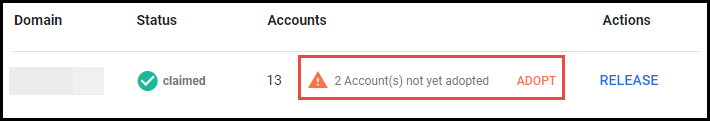
- You can now adopt the accounts again.
