I am a Zivver admin
Configure and manage Zivver
Installation manual Zivver for the new Outlook
What is the new Outlook?
The new Outlook for Windows is the latest version of Microsoft Outlook. It will replace the classic Outlook desktop app by the end of 2029 and is already available for both free and commercial accounts. Read Microsoft’s blog for more information about the rollout timeline.
Does Zivver support the new Outlook?
Yes, Zivver supports the new Outlook for windows. The Zivver OWA add-in can be used to securely send and receive messages.
The Zivver OWA add-in used in the new Outlook offers similar features to the Zivver OWA add-in used in OWA. If you are switching from the classic Outlook, make sure that the features you use are supported in the Zivver OWA add-in.
Zivver will continue to support the plugin for classic Outlook. As an administrator, you can control whether users can switch to the new Outlook to prevent them from switching and losing access to these additional features.
Limitations
The Start mail merge function is not supported in combination with Zivver. Using this function will result in sending unsecured messages.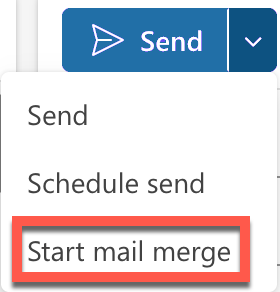
How do you install the Zivver OWA add-in?
To install the Zivver OWA add-in, you must be an admin with access to Exchange Online. Users cannot install the Zivver OWA add-in themselves.
The Zivver OWA Add-in installation manual provides step-by-step instructions for installing the Zivver OWA add-in.
