I am a Zivver admin
Configure and manage Zivver
Login reminder for shared mailbox
Introduction
Sometimes, users receive a login reminder when sending a message from a shared mailbox. Why does this happen, and how can an administrator resolve it? This page explains the cause of this notification and the steps an administrator can take to fix the issue.
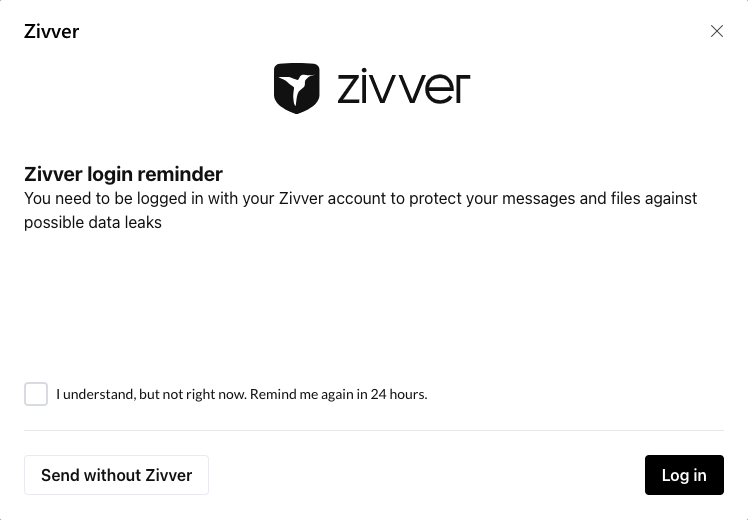
Cause
The notification appears automatically when a user sends an email from a shared mailbox without being logged into Zivver while having the Zivver OWA add-in installed in Outlook Online.
This should not normally happen because the user should be automatically logged into Zivver with the shared mailbox when using their personal account. The user is automatically logged in with their personal account.
Check the following points to determine why this notification appears for the user:
- Is the user logged into Zivver with their personal account?
- Does the shared mailbox have a Zivver functional account?
- Does the user have delegated access to the Zivver functional account?
Solution
If the user is not yet logged in with their personal account, have them log into Zivver with their personal account.
Ensure that the shared mailbox has a Zivver functional account. If it does not, create the account.
If the user does not yet have delegated access to the Zivver functional account, grant the necessary access.
