I am a Zivver admin
Configure and manage Zivver
Cloud Sync - Frequently asked questions
Is your question not listed?
Don’t hesitate to reach out to us if your question is not listed on this page.
Don’t hesitate to reach out to us if your question is not listed on this page.
Why does Cloud Sync show updates of the Identifiers of accounts in Zivver?
Identifiers in Cloud Sync are used to recognize a mailbox when the primary email address changes. Cloud Sync uses the mailbox property ExternalDirectoryObjectId to identify a mailbox. Without this feature, Cloud Sync would create a new account and disable the previous email address.It is possible to reset the identifiers by adding the
reset_account_mapping parameter before starting the runbook. The parameter reset_account_mapping removes current known identifiers to add them again upon the next Cloud Sync. Zivver may request to use this parameter, for example when mailboxes are migrated to another Microsoft Exchange Online tenant.Do I need to do anything to update Cloud Sync to new versions?
No, you don't need to do anything to update Cloud Sync. It updates automatically along with its dependencies. The Loader script downloads the necessary code and dependencies from the URL specified within the script, ensuring that you always have the latest version.How do I access more logs for troubleshooting?
To view more detailed logs for troubleshooting, go to the Variables section in your Automation Account and set theCLOUD_SYNC__LOG_LEVEL variable to DEBUG. The additional logs will be attached to the email report and will be visible in the Automation Account.How can I assess the permissions that Cloud Sync has?
Cloud Sync utilizes a System Managed Identity to access Exchange Online with read permissions. You can review these permissions in the Azure Portal:Exchange.ManageAsApp permission:
- Navigate to Enterprise Applications.
- Deselect the filter called Enterprise Applications.
- Open the principal called ZivverCloudSync.
- Under Permissions, you will find the API permission details.
- Go to Entra ID Roles and Administrators.
- Search for the Global Reader role.
- You will see that ZivverCloudSync is assigned to this role.
Do I need to keep the Microsoft Graph Command Line Tools after setting up the account?
No, you can remove the Microsoft Graph Command Line Tools once the initial setup is complete. To do so, go to the Azure Portal, navigate to Enterprise Applications, and delete or edit the Microsoft Graph Command Line Tools.Can I add other administrators to the Automation Account?
Yes, you can add other administrators to the Automation Account. Simply navigate to the IAM section of the Automation Account and assign the Contributor role to the additional administrators.Can I change how often Cloud Sync runs?
Yes, you can change the frequency of Cloud Sync runs. Go to the Schedules section in your Automation Account and adjust the schedule according to your needs.What are the costs in Azure associated with Cloud Sync?
The cost of using Cloud Sync varies based on your organization's size, which affects how long each run takes. Microsoft provides the first 500 minutes of Cloud Sync per month for free. To reduce costs, consider adjusting the schedule to run Cloud Sync less frequently.In what region is the Automation Account created and can this be changed?
By default, the Automation Account is created in the West Europe region. However, you can change this by modifying the setup script before executing it.Can the Zivver support team view logs from my Cloud Sync setup?
Yes, Zivver receives telemetry from every Cloud Sync run. Any sensitive variables such as tokens or API keys are masked in the telemetry. This option can be disabled by adding a boolean variable calledCLOUD_SYNC__TELEMETRY and setting its value to False.Can I select one of my multiple subscriptions in Azure?
Yes, the setup script contains some lines that allow you to provide the ID of one of your subscriptions. You can copy the subscription ID in the Azure tenant under Subscriptions.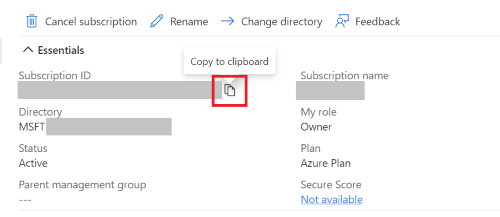
Why do I need to add the allow_large_sync parameter at the first synchronization?
Cloud Sync does not perform syncs with large deltas without specific confirmation to prevent unintended account suspension at large scale. The allow_large_sync parameter is required to create, update or suspend more than 10% of your current total accounts in Zivver.What groups are supported in the Source Filter?
The Group Filter makes use of the Graph API to get groups and their members. Currently, the Graph API supports the following groups:- Microsoft 365 (unified) groups
- Security groups (assigned or dynamic)
- Mail-enabled security groups
- Distribution groups
